What is a KVM Splitter?
Share A Computer With Two or More Users with KVM Splitters
A KVM splitter, also called a “reverse KVM switch,” creates two or more keyboard, mouse, and monitor access points to one computer. It allows all attached keyboards, mice, and monitors to function as though they were connected directly to the target computer.
KVM splitters can be used successfully in a variety of applications. For example, they work well in offices or manufacturing plants that require multiple monitoring stations to accomplish similar or identical tasks. Instead of using (or purchasing) a second computer, a KVM splitter allows two or more users to share the capabilities of one computer without installing software on the target system.
It is important to note that KVM splitters do not allow users to work on different programs. All users accessing the KVM splitter are required to view the same application at all times, as KVM splitters do not provide multiple instances on the same computer, only multiple points of access to the same peripheral connections.

2-Port KVM Splitter Diagram
Modes of Operation:
Some KVM splitters offer modes of control to limit user activity. “Delay Mode”, which permits active users to lock out idled users for a specific amount of time, is the most widely available function. Some products, such as Raritan’s PC Share device, allow users to change the delay mode from 2 to 99 seconds.
NTI’s PS2 KVM Splitter has multiple modes of operation. For example, “User 1” mode allows only “User 1” to type or activate the mouse, and all remaining users under this mode have “Video Only” functionality. In order for all users to retain keyboard and mouse control, “User 1” is required to change the mode back to “Delay Mode.”
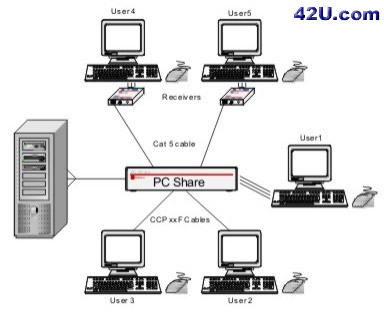
Diagram of Raritan’s PC Share Device
(3 Local Users and 2 Extended Users)




