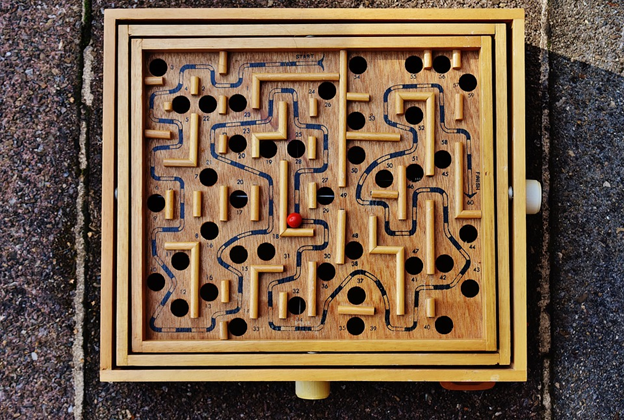
Aligning business goals with IT strategies requires an intrepid mind to enter the dark abyss of cables, devices, and firmware updates. This road map to a deep dive into the nuts and bolts may help keep you on track when optimizing critical areas of your living IT system. Follow us through these ten pivots across the path from a lackluster data center all the way through the path of greatness.
1 Dealing with Density
Proper management and monitoring of server architecture is a proactive step taken to help keep your critical systems and workflows running more efficiently. As a benefit of tracking technical data, you’ll find more efficient ways to handle tasks and find better ways to use your gear to guarantee the maximum level of uptime and optimization. Plan to check your equipment’s performance regularly.
If your center is large and dense enough, you should consider DCIM for live monitoring that will save time and effort. These regular checks and monitoring will help establish your physical density as racks become more occupied and complex.
In short: that which is measured improves.
2 Create Robust SLAs & Maintain Clear Communication
Service level agreements (SLAs) can feel mundane, but they are vital to ensure that all the details agreed upon between you and your clients are being met without fail, including plans for when disaster or entropy can interfere with equipment uptime or the metrics of service being delivered such as bandwidth. Your SLAs contain promises you have made and need to keep.
By understanding and aligning your business with your data center partner, not only will they help you evolve quickly, they will help you stay resilient. They will make sure you have the resources you require to stay up, are there for you.
3 Efficiency
Efficiency for the end-user is critical when it comes to meeting and exceeding business goals. Currently, that often translates to the use of the cloud, but the security concerns may prove the idea too risky. Building a private, cloud-like structure is the answer. It is crucial to stay up-to-date and aware of private, public, and hybrid cloud environments when designing an effective IT system. If you are considering moving to a public cloud or SaaS, ensure that all access is secured and monitored.
4 Built-in Agility & Redundancy
If something goes down, you need a back-up prepared ahead of time. Make sure to incorporate redundancy plans wherever possible in the data center. Items like UPS back-up power, Automatic Transfer Switches, and ensuring that your equipment is still under warranty are easy wins.
Preparing for the worst puts you ahead of your problems and in control, even when problems occur. If you’d like to ensure your gear is under warranty or would like to extend your warranty, please contact us.
5 Cyber Security
The growing desire for security over digital access will always lead to new concerns, and that will have a domino effect as you find another security gap to be filled or precaution to be taken. If you are approaching security from a holistic perspective, you will include the cyber/virtual security of your data. Start by keeping up with the latest firmware for each of your components.
Ensure that all equipment uses updated security protocols and isn’t relying on legacy or outdated security protocols such as TLS 1.0 and TLS 1.1. When you need to dig deeper, please consider a few more options, such as automated fault alarm messages, and stronger firewalls.
6 Physical Security
To enable a competent level of security measures, physical considerations need to be met as well. Any sort of breach is not going to look good for anybody. Keep proactive and maintain a fortified, holistic security practice. Do you have the physical security best practices in place? To be comprehensive, physical security needs to be considered as we can easily forget routine security concerns in the tech industries and only focus on what is digital, forgetting that there are tangible concerns as well.
To meet this need, consider SMART card access or keyed locks for access or entry. Video surveillance acts as great security redundancy, supplementing access logs, and other monitoring that indicates something is amiss with a server rack at any given time.
7 Redundancy and Up-time
Find ways to improve data center infrastructure. Designing a long-term system revolves around better management, automated controls, and visibility of environmental variables; especially when planning on growing your data center. Conduct a business impact analysis — know what a disruption would cost you, or if you can even live without a certain kind of application, a physical server, or some type of a workload.
8 Enable simple and effective, optimization
Always create and optimize infrastructure around your requirements. Plan around the workload and demand for the equipment required. Ensure your cabling is tight and organized and that your architecture is placed properly in or on the rack. Simplify your environment, so if there is a problem or situation, you can resolve the problem quickly via easy access to your server rack.
The cleaner the environment, the better you can resolve issues and be more proactive in the background. If your server racks aren’t well organized, cleaning them up is an easy way to impress decision holders from within or outside of the company.
9 Prepare Emergency Response Plans
Know your role. Know everyone’s role and know what equipment they’ll need to perform efficiently and accurately when problems arise. Consolidate, virtualize, and handle more data by making your IT ecosystem a little less delicate with proper planning. Any business growth challenge includes reviewing old methods and adopting different, improved approaches as things change.
Avoid igniting a chain reaction that will have a negative impact on the data center and put out fewer fires by aligning IT strategies directly with business goals and by having each member of the team aware of the various emergency response plans. The best way to prepare for tense situations is to make clear what everyone should do during various use-cases so that you aren’t stumbling over each other when you all need to spring into action.
It’s also important to review these procedures regularly as members may forget if it’s been years between response training and the day an emergency occurs.
10 Enable Solid Environmental Monitoring Practices
Whether it is a gust of air going up and down the aisle, water leaks under raised floors, or a rogue cable, you simply cannot manage what you cannot see. Proper management and monitoring are so critical in today’s environment. Examine your situation to ensure everything in your ecosystem is adequately monitored. You should consider monitoring for temperature, humidity, water, fire, smoke, power, vibration, and light.
With constant vigilance over all of these factors, you will be taking a proactive stance over environmental changes. Monitoring also allows for the identification of cost-saving opportunities as problem areas reveal themselves over time.
Conclusion
Following these considerations in a way that makes sense to your setup, will demonstrate that proactive steps have been taken to consider the needs and wants of your customers and project stakeholders. The shift from reactive to proactive is vital to the reputation of your data center, as uptime and professional relations are among the best ways for one data center to be held in higher standing than another.
Hopefully, this article helped refresh your proactive stance for data center management or has given you motivation for how to improve your server solution. If you need assistance with any of these considerations, please reach out to 42U.




