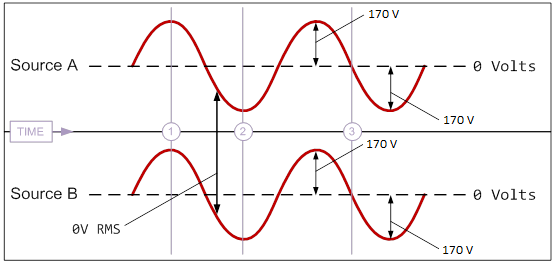We asked our friendly, resident geek:
Why does phase sync make a difference in a UPS,
and when is it truly needed?
The response, as clever as his office:
It’s never 2-3 sentences when talking to a Geek. I focused on a key element that is the most drastically affected when discussing power outages and computers. The reason is that it’s very easy to “high level” it and just say it keeps your systems running. Many misunderstand that the UPS systems are not designed to provide unlimited back-up power; and in fact only provide “emergency” power so the admins can “save” the systems from corruption and damage on an extended power outage.
What we know
Current computer systems use “Cache” extensively to provide enhanced performance by preserving large amounts of data being moved between components. When the receiving component cannot handle the entire stream of data itself, the excess data is written to a memory cache either on the device, or in the memory, elsewhere on the computing resource. This allows the sending device to move on and process it’s next job (increasing its “speed”), while the data is held in cache and processed by the next device at its best speed. (…in a perfect world).
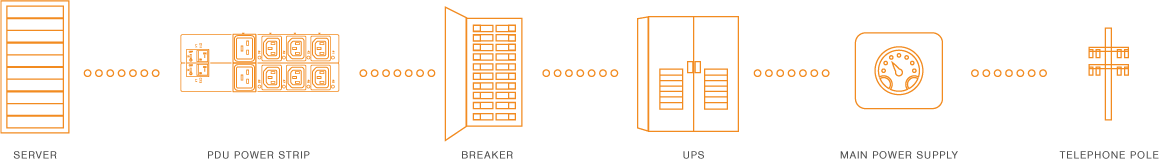
Yesterday’s Jam
During the above exchanges of information/Data, any changes or fluctuations, or outage of power to the system will halt the processing being done on the compute resources (usually immediately-exception brown out). Now in the old days, the compute resources did not use cache extensively; and thus, a power problem would not have a great impact on the data as it was written immediately to its destination, but would cause physical components to fail.
Here is the Killer
Current systems have much more durable hardware now, BUT use memory caches extensively to boost the overall performance of the hardware. Any data in a cache when the power is cut, is immediately lost! The cached data usually resides in RAM/memory of some form – requiring power to maintain the state of the written data in the cache. These caches are only cleared if the system goes through a normal shutdown sequence where the caches are written to the designated destination media. If power is lost before the system can write all of its cached data, there will be corruption in the data and component damage can still occur with sudden power outages.
The Bottom Line!
If a system is attached and configured to utilize a UPS (battery backup specifically), the UPS will continue to provide power when the external public power fails. Some UPS systems can send a shut-down command directly to your system to safely save all your data.
How the UPS transitions that power from public provider – to provide from its batteries is just as important as having the UPS in the first place. Any power inconsistencies in that transition can cause the same problems as a momentary power drop to your systems by public power. BUT with a clean transition, your system now has 5-15-30 minutes to perform a clean – normal shutdown which allows it to write all of its cached data to its destination and correctly perform a component shutdown of its physical resources in the safest manner possible for your system.
*Side Note: if your UPS doesn’t have integration software with connections to your servers – This is where your system administrator jumps into action to manually shut down all your critical systems before the UPS runs out of power.